Monitoring Build Progress
The Progress window displays progress and error messages reported by the FastStats build process.
You can scroll back up the progress window messages at any time.
The progress messages are also optionally recorded in the log file specified in the 'Progress Log File' setting on the build tab of system configuration.
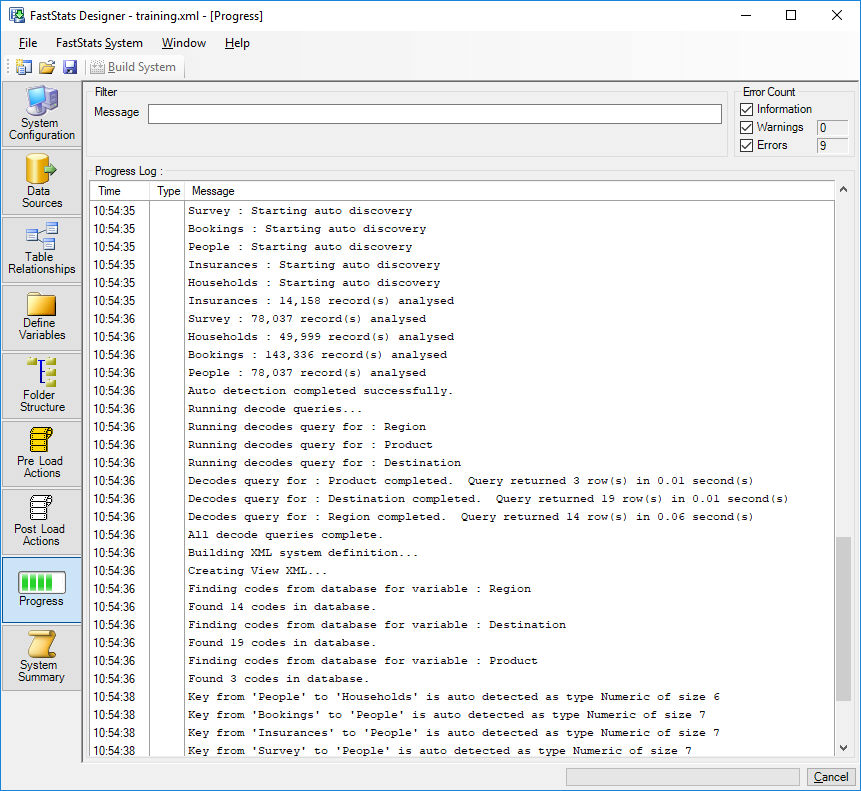
Filter filters the messages in the Progress log using a pattern match (multiple values separated by the pipe | character are supported.). This is useful for finding messages referencing a particular variable, table or problem.
Error Count shows the current number of error messages logged and allow the log to be filtered by each category.
FastStats classifies messages according to severity and records the number of messages in each category. You can specify whether FastStats Designer should continue past warnings and errors (where possible) or fail immediately (see build tab in system configuration).
The Cancel button next to the progress bar aborts the system build.
Right-clicking in the progress log will allow you to copy log messages to the Windows clipboard or to specify auto-scroll behaviour.